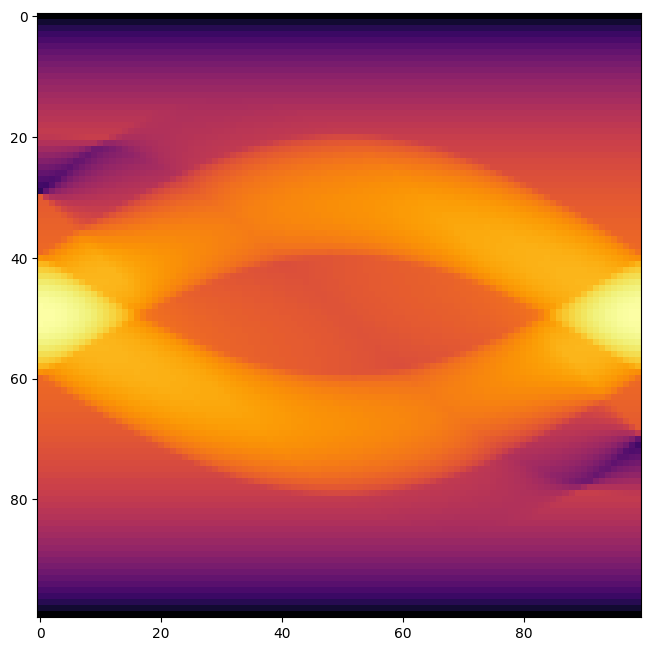This page was generated from /home/docs/checkouts/readthedocs.org/user_builds/xdesign/checkouts/latest/docs/source/demos/Shepp.ipynb.
Interactive online version:
Simple How-to Explaining Phantoms¶
Demonstrate simple basic custom phantom and sinogram generation with XDesign.
[1]:
import matplotlib.pyplot as plt
import numpy as np
from xdesign import *
###################|###################|###################|###################|
Phantom creation¶
Create various Phantoms each with unique geometry. Make non-convex polygons by meshing together convex polygons.
[2]:
# Make a circle with a triangle cut out
m = Mesh()
m.append(Circle(Point([0.0, 0.0]), radius=0.5))
m.append(-Triangle(Point([-0.3, -0.2]),
Point([0.0, -0.3]),
Point([0.3, -0.2])))
head = Phantom(geometry=m)
# Make two eyes separately
eyeL = Phantom(geometry=Circle(Point([-0.2, 0.0]), radius=0.1))
eyeR = Phantom(geometry=Circle(Point([0.2, 0.0]), radius=0.1))
Define materials to use in the phantom. Assigning multiple phantoms the same material saves memory.
[3]:
material = SimpleMaterial(mass_attenuation=1.0)
head.material = material
eyeL.material = material
eyeR.material = material
Collect the phantoms together by making the eyes and mouth children of the head Phantom.
[4]:
head.append(eyeL)
head.append(eyeR)
print(repr(head))
Phantom(geometry=Mesh(faces=[Circle(center=Point([0.0, 0.0]), radius=0.5, sign=1), Triangle(Point([-0.3, -0.2]), Point([0.0, -0.3]), Point([0.3, -0.2]))]), children=[Phantom(geometry=Circle(center=Point([-0.2, 0.0]), radius=0.1, sign=1), children=[], material=SimpleMaterial(mass_attenuation=1.0)), Phantom(geometry=Circle(center=Point([0.2, 0.0]), radius=0.1, sign=1), children=[], material=SimpleMaterial(mass_attenuation=1.0))], material=SimpleMaterial(mass_attenuation=1.0))
/home/user/python/venvs/py373/lib/python3.7/site-packages/xdesign/geometry/area.py:724: UserWarning: Didn't check that Mesh contains Circle.
warnings.warn("Didn't check that Mesh contains Circle.")
Viewing phantom geometry and properties¶
Plot the Phantom geometry and properties with a colorbar.
[11]:
fig = plt.figure(figsize=(7, 3), dpi=100)
# plot geometry
axis = fig.add_subplot(121, aspect='equal')
plt.grid()
plot_phantom(head, axis=axis, labels=False)
plt.xlim([-.5, .5])
plt.ylim([-.5, .5])
# plot property
plt.subplot(1, 2, 2)
im = plt.imshow(discrete_phantom(head, 100, prop='mass_attenuation'),
interpolation='none', cmap=plt.cm.inferno, origin='lower')
# plot colorbar
fig.subplots_adjust(right=0.8)
cbar_ax = fig.add_axes([0.85, 0.16, 0.05, 0.7])
fig.colorbar(im, cax=cbar_ax)
# save the figure
plt.savefig('Shepp_sidebyside.png', dpi=600,
orientation='landscape', papertype=None, format=None,
transparent=True, bbox_inches='tight', pad_inches=0.0,
frameon=False)
plt.show()
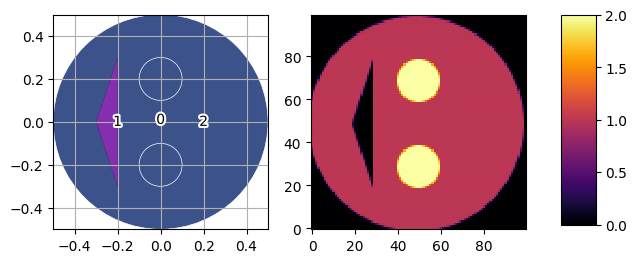
Simulate data acquisition¶
Simulate data acquisition for parallel beam around 180 degrees.
[6]:
NPIXEL = 100
theta, h = np.meshgrid(np.linspace(0, np.pi, NPIXEL, endpoint=False),
np.linspace(0, 1, NPIXEL, endpoint=False) - 0.5 + 1/NPIXEL/2)
theta = theta.flatten()
h = h.flatten()
v = h*0
[7]:
probe = Probe(size=1/NPIXEL)
[8]:
sino = probe.measure(head, theta, h)
sino = -np.log(sino)
/home/user/python/venvs/py373/lib/python3.7/site-packages/xdesign/geometry/algorithms.py:54: RuntimeWarning: halfspacecirc was out of bounds, -1.6769698407692601e-09
RuntimeWarning)
Plot the sinogram.
[9]:
plt.figure(figsize=(8, 8), dpi=100)
plt.imshow(np.reshape(sino, (NPIXEL, NPIXEL)), cmap='inferno',
interpolation='nearest')
plt.savefig('Shepp_sinogram.png', dpi=600,
orientation='landscape', papertype=None, format=None,
transparent=True, bbox_inches='tight', pad_inches=0.0,
frameon=False)
plt.show()